|
09-21-2013, 08:07 AM,
|
|
|
tbridges

Warrant Officer

|
Posts: 273
Joined: Mar 2007
|
|
RE: Hot Key Assignment?
OK, I've already tested it, it works; here is it in ahk (ie, txt) format and exe. Hotkey for save movement costs is 6.
[/quote]
 That's excellent, I'm using it for a big DF'85 mod and it works great!
Thanks so much, I usually play only the big scenarios and this will be a huge time saver! 
Appreciate it!
[/quote]
Hey, thanks again 76mm! I just started using the new hotkey in a new Bolt game and its saving an enormous amount of time and careless clicking mistakes! I'll be making more hotkeys soon! 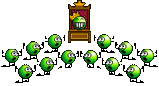
|
|
|
|
09-04-2014, 08:50 AM,
|
|
|
BigDuke66

Grognard

|
Posts: 724
Joined: Dec 2003
|
|
|
RE: Hot Key Assignment?
Thanks for pointing to AutoHotkey, it's a very valuable tool.
|
|
|
|
09-07-2014, 09:49 AM,
|
|
|
BigDuke66

Grognard

|
Posts: 724
Joined: Dec 2003
|
|
|
RE: Hot Key Assignment?
What does "pause script" do?
I thought it stops executing the script but my hotkeys still work and I have to use "Suspend Hotkeys" instead.
|
|
|
|
09-07-2014, 12:26 PM,
|
|
|
76mm

Captain

|
Posts: 409
Joined: Jul 2012
|
|
RE: Hot Key Assignment?
(09-07-2014, 09:49 AM)BigDuke66 Wrote: What does "pause script" do?
I thought it stops executing the script but my hotkeys still work and I have to use "Suspend Hotkeys" instead.
Not sure, I've never used it, but I'm guessing that it means that if you have a long complex action triggered by the hotkeys, it will pause it in the middle.
|
|
|
|
11-24-2019, 01:45 PM,
|
|
|
76mm

Captain

|
Posts: 409
Joined: Jul 2012
|
|
|
RE: Hot Key Assignment?
Aargh! I haven't played PzC in a couple of years but am in the mood for a massive campaign so fired up Moscow 42 Gold...but my Authohotkey script does not work. I've spent about an hour futzing around with it, but no luck.
Honestly I can't play these games without the additional hotkeys provided by AutoHotKey--anybody have any tips?
|
|
|
|
11-25-2019, 03:49 AM,
|
|
|
76mm

Captain

|
Posts: 409
Joined: Jul 2012
|
|
|
RE: Hot Key Assignment?
If anyone else is interested, I figured this out after a few hours of tinkering: I had to comment out this line:
#If WinActive("ahk_class AfxFrameOrView80") or WinActive("ahk_class AfxFrameOrView80s")
by adding a semi-colon in front, like:
;#If WinActive("ahk_class AfxFrameOrView80") or WinActive("ahk_class AfxFrameOrView80s")
That line was never a problem before, so not sure what the issue is, but whatever...
|
|
|
|
11-25-2019, 04:37 AM,
|
|
|
Green

Captain

|
Posts: 483
Joined: Dec 2002
|
|
RE: Hot Key Assignment?
(11-25-2019, 03:49 AM)76mm Wrote: If anyone else is interested, I figured this out after a few hours of tinkering: I had to comment out this line:
#If WinActive("ahk_class AfxFrameOrView80") or WinActive("ahk_class AfxFrameOrView80s")
by adding a semi-colon in front, like:
;#If WinActive("ahk_class AfxFrameOrView80") or WinActive("ahk_class AfxFrameOrView80s")
That line was never a problem before, so not sure what the issue is, but whatever...
I think the line you removed was for limiting the hotkeys to the PzC processes, so taking it out will mean that any open application may be inadvertently affected. I have tried it out and that seems to be what happens. So if you close other applications before using it and then close it when you have finished using it, there should be no problem.
Perhaps it was the Gold updates that changed how this works. Just guessing as I am not pretending I know anything about it. Hopefully there is someone around that is familiar with how it all works. Looks like it would be very handy app.
|
|
|
|
11-25-2019, 09:30 AM,
|
|
|
76mm

Captain

|
Posts: 409
Joined: Jul 2012
|
|
RE: Hot Key Assignment?
(11-25-2019, 04:37 AM)Green Wrote: I think the line you removed was for limiting the hotkeys to the PzC processes, so taking it out will mean that any open application may be inadvertently affected. I have tried it out and that seems to be what happens. So if you close other applications before using it and then close it when you have finished using it, there should be no problem.
Perhaps it was the Gold updates that changed how this works. Yes, I think you are right, removing those lines means that the hotkeys work everywhere now, which is kind of irritating. Before I had it set up so that the hotkeys would only be active for any PzC game, but I think you are right that the Gold updates screwed that up. I don't remember at this point how to re-associate AutoHotKey scripts with specific programs, so will need to look into that. If anyone has any quick pointers, I'm all ears!
|
|
|
|
11-25-2019, 11:29 AM,
|
|
|
76mm

Captain

|
Posts: 409
Joined: Jul 2012
|
|
|
RE: Hot Key Assignment?
Whew, finally figured this out, thought I'd post here in case anyone else needs it:
For the hotkeys to only be activated for your PzC games, you need to include a line like:
#If WinActive("ahk_exe Moscow42.exe") or WinActive("ahk_exe Sicily43.exe")
just add an "or WinActive..." for each PzC game that you have, and type the exact name of the exe (case-sensitive). Seems to work OK now...
|
|
|
|
11-25-2019, 12:04 PM,
|
|
|
Green

Captain

|
Posts: 483
Joined: Dec 2002
|
|
 RE: Hot Key Assignment?
RE: Hot Key Assignment?
(11-25-2019, 11:29 AM)76mm Wrote: Whew, finally figured this out, thought I'd post here in case anyone else needs it:
For the hotkeys to only be activated for your PzC games, you need to include a line like:
#If WinActive("ahk_exe Moscow42.exe") or WinActive("ahk_exe Sicily43.exe")
just add an "or WinActive..." for each PzC game that you have, and type the exact name of the exe (case-sensitive). Seems to work OK now...
Pure genius! That works perfectly. Many thanks.
|
|
|
|
