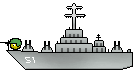03-03-2012, 06:16 AM
Gents: 
I've been having a lot of fun playing Mike's (Warhorse) Korean Mod!
Interesting battles... with a lot of World War 2 era equipment and armor... so much will be familiar to CS players!
I did not know a lot about the Korean War "police action," but through this Mod... I am learning about the UN forces and Communists OOB's... and unique battle field settings. "Informative fun?"
I encourage players to give the Korean Mod a try!
You may download the Mod and patches HERE.
In addition to the stock scenarios, several custom ones have been developed. You may download the custom scenarios HERE.
We also have several Korean Mod scenarios going through H2H Testing!
So, lots of activity underway with this fledgling Korean Mod!
![[Image: thumb_316e125726KW-Graphic.gif]](https://www.theblitz.club/uploads/users/thumb_316e125726KW-Graphic.gif)

I've been having a lot of fun playing Mike's (Warhorse) Korean Mod!

Interesting battles... with a lot of World War 2 era equipment and armor... so much will be familiar to CS players!
I did not know a lot about the Korean War "police action," but through this Mod... I am learning about the UN forces and Communists OOB's... and unique battle field settings. "Informative fun?"

I encourage players to give the Korean Mod a try!
You may download the Mod and patches HERE.
In addition to the stock scenarios, several custom ones have been developed. You may download the custom scenarios HERE.
We also have several Korean Mod scenarios going through H2H Testing!
So, lots of activity underway with this fledgling Korean Mod!
![[Image: thumb_316e125726KW-Graphic.gif]](https://www.theblitz.club/uploads/users/thumb_316e125726KW-Graphic.gif)