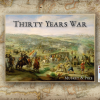003_Boot Camp 3: Not all cavalry are created equal! - WDS Thirty Years War
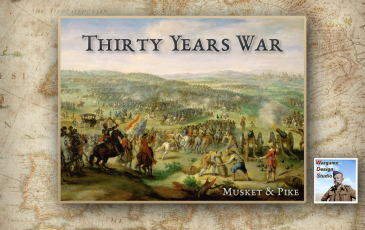
435be480296def0cb8f9.jpg) 0 - 0 - 0
0 - 0 - 0
64f8a9520a0c004fd5ef.jpg)
| Rating: | 0 (0) |
| Games Played: | 0 |
| SM: | 1 |
| Turns: | 8 |
| Type: | Stock |
| First Side: | Imperialist (TYW) |
| Second Side: | Anti-Imperialist (TYW) |
Date: 7 July 1632 - Size: Small - Location: near Fleurus
Scenario Briefing: Boot Camp 3: Not all cavalry are created equal! - The aim of the scenario is to secure the enemy objective and give the player a chance to familiarize himself with the different cavalry types and their strengths and weaknesses.This short "What if" scenario includes a variety of cavalry on each side - heavy cuirassiers, pistol-armed medium cavalry, Swedish melee-orientated cavalry, mounted arquebusiers, irregular light horse and dragoons, who at this period are basically just mounted infantry rather than proper cavalry. The aim of the scenario is to secure the enemy objective and also give the player a chance to familiarize himself with the different cavalry types and their strengths and weaknesses.
Recommended Rules: Default
Note: Superior quality and heavier cavalry are worth more points than lighter cavalry, especially irregular cavalry and dragoons. Dragoons melee at a significant disadvantage and are generally best used dismounted as fire orientated units. Irregular cavalry, which are some of the most mobile, are best used for scouting, skirmishing, dealing with enemy skirmishers and capturing baggage trains, etc. Note: The Boot Camp scenarios have forces of approximately equal strength, so can be played from either side. The two sides often have different troop types, so it's a good idea to try out playing both sides - either in hotseat mode or separately against the A/I.
Further notes on this scenario can be found at the bottom of the Getting Started manual.
Scenario Briefing: Boot Camp 3: Not all cavalry are created equal! - The aim of the scenario is to secure the enemy objective and give the player a chance to familiarize himself with the different cavalry types and their strengths and weaknesses.This short "What if" scenario includes a variety of cavalry on each side - heavy cuirassiers, pistol-armed medium cavalry, Swedish melee-orientated cavalry, mounted arquebusiers, irregular light horse and dragoons, who at this period are basically just mounted infantry rather than proper cavalry. The aim of the scenario is to secure the enemy objective and also give the player a chance to familiarize himself with the different cavalry types and their strengths and weaknesses.
Recommended Rules: Default
Note: Superior quality and heavier cavalry are worth more points than lighter cavalry, especially irregular cavalry and dragoons. Dragoons melee at a significant disadvantage and are generally best used dismounted as fire orientated units. Irregular cavalry, which are some of the most mobile, are best used for scouting, skirmishing, dealing with enemy skirmishers and capturing baggage trains, etc. Note: The Boot Camp scenarios have forces of approximately equal strength, so can be played from either side. The two sides often have different troop types, so it's a good idea to try out playing both sides - either in hotseat mode or separately against the A/I.
Further notes on this scenario can be found at the bottom of the Getting Started manual.