|
10-05-2010, 12:04 AM,
|
|
|
Boisforas

First Sergeant

|
Posts: 207
Joined: Sep 2006
|
|
|
Still have email problemsw
Gentlemen, I still cannot launch any of the CS games from email scenarios. The scenarios load up & appear in the game boxes of WF, EF & RS but will not launch after "Would you like to see the last move" message. If I click "no" I get a black screen with the island in the upper leftr corner & nothing else. If I click "yes," I get a box saying "Error Reading Scenario File" & then after a few seconds, another box saying "ef.exe has stopped working. Windows will try to find out why." Then, nothing. CS works fine against AI & I can stop & startup AI scenarios again without problem. Just this pesky email problem. I think I just didnt load the game properly but cant figure out how to correct this problem & get up & gaming again. Any, any idea would be really welcomed!! Eric
|
|
|
|
10-05-2010, 03:18 AM,
|
|
|
|
RE: Still have email problemsw
Did you try playing a plain *.bte file sent over by an email?
I am just wondering whether the file encryption would be the problem...
|
|
|
|
10-05-2010, 03:41 AM,
|
|
|
RE: Still have email problemsw
Were they old files from previous matches?
It might be a file-path issue from the reload? :chin:
Good luck!

HSL
|
|
|
|
10-05-2010, 07:20 PM,
|
|
|
RE: Still have email problemsw
Eric,
I tried to reply to your e-mail and got this message from the system:
Delivery to the following recipient failed permanently:
ericbonner(at)prodigy.net.mx
Technical details of permanent failure:
Google tried to deliver your message, but it was rejected by the recipient domain. We recommend contacting the other email provider for further information about the cause of this error. The error that the other server returned was: 550 550 #5.1.0 Address rejected ericbonner(at)prodigy.net.mx (state 14).
----- Original message -----
MIME-Version: 1.0
Received: by 10.231.146.141 with SMTP id h13mr11799049ibv.1.1286269059332;
Tue, 05 Oct 2010 01:57:39 -0700 (PDT)
Received: by 10.231.173.148 with HTTP; Tue, 5 Oct 2010 01:57:39 -0700 (PDT)
In-Reply-To: < [email protected]>
References: < [email protected]>
Date: Tue, 5 Oct 2010 04:57:39 -0400
Message-ID: < [email protected]>
Subject: Re: Problems
From: Ed Silcox <esilcoxj(at)gmail.com>
To: ericbonne(at)prodigy.net.mx
Content-Type: multipart/alternative; boundary=0016e647ed105dfbcb0491dada8b
_________________________________________________
I'm not computer literate. But, it seems that you may need to "accept" my e-mail?

HSL
|
|
|
10-06-2010, 02:40 AM,
(This post was last modified: 10-06-2010, 02:42 AM by Crossroads.)
|
|
|
RE: Still have email problemsw
(10-05-2010, 07:20 PM)Herr Straßen Läufer Wrote: Eric,
I tried to reply to your e-mail and got this message from the system:
Delivery to the following recipient failed permanently:
Ditto
.
|
|
|
|
10-06-2010, 06:34 AM,
|
|
|
|
RE: Still have email problemsw
I was having exactly the same problem, I installed the Matrix version (was using EIF before) and it persisted but disappeared after installation of both updates (versions 1.03 and 1.04, if I'm not mistaken). Now everything is working fine, at least with WF. Hopefully this will help.
Best regards to all
Kampfpanzer
(Fighting my way out of Boot Camp)
|
|
|
10-08-2010, 05:09 AM,
(This post was last modified: 10-08-2010, 05:10 AM by Crossroads.)
|
|
|
|
RE: Still have email problemsw
Boisforas, I believe your email at Blitz is an old one that is not in use anymore. Replying to your PMs cause the error Ed and I described?
|
|
|
|
10-12-2010, 04:42 AM,
|
|
|
|
RE: Still have email problemsw
Boisforas, Gents,
I guess I spoke too soon, and as that infamous Murphy character never sleeps, now I'm also having problems with pbem files again. I'm using the Matrix version, updated to version 1.04. I have tried both zipped and unzipped game files. I reinstalled the update, just in case. And this only happens with the file from one player, files from the other player I'm battling right now open normally - err, I mean, so far... I've browsed the net for solutions without results. Any help, even if only a hint, would be much appreciated, thanks a lot!
Best regards to all
Kampfpanzer
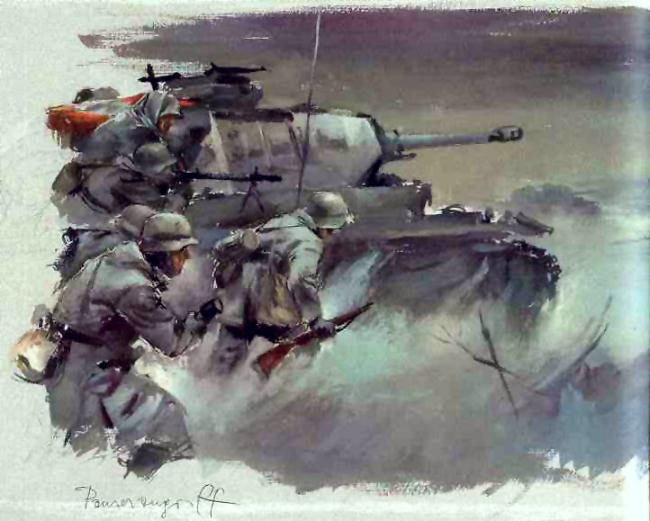
Boldly they rode and well; / Into the jaws of Death,
(Tennyson, 1855)
|
|
|
|
10-12-2010, 11:29 AM,
|
|
|
Scud

Mister Moderator
     
|
Posts: 4,227
Joined: Feb 2008
|
|
|
RE: Still have email problemsw
I think you two need to open a thread on Matrix's site, as there seems to be a bug that might have something to do with Windows 7(?) It seems like the path isn't being found for some reason. Be as specific as you can be, even if you think it might not be important. Operating system, Intel or AMD, video card, etc, etc.
The only thing you can try that I haven't already gone over with Eric is to uninstall the game and make sure there are no registry entries and, if so, delete them. If you don't know how to do that, then don't bother. A mistake will toast your operating system.
Afterwards, do another install, complete with patches.
If anyone can figure it out at Matrix, post the result here to help others.
Thanks,
Dave
Resolve then, that on this very ground, with small flags waving and tinny blasts on tiny trumpets, we shall meet the enemy, and not only may he be ours, he may be us. --Walt Kelly
|
|
|
|
10-12-2010, 09:02 PM,
|
|
|
Wolfman

Warrant Officer

|
Posts: 275
Joined: Jan 2002
|
|
RE: Still have email problemsw
(10-12-2010, 11:29 AM)Scud Wrote: I think you two need to open a thread on Matrix's site, as there seems to be a bug that might have something to do with Windows 7(?) It seems like the path isn't being found for some reason. Be as specific as you can be, even if you think it might not be important. Operating system, Intel or AMD, video card, etc, etc.
The only thing you can try that I haven't already gone over with Eric is to uninstall the game and make sure there are no registry entries and, if so, delete them. If you don't know how to do that, then don't bother. A mistake will toast your operating system.
Afterwards, do another install, complete with patches.
If anyone can figure it out at Matrix, post the result here to help others.
Thanks,
Dave
I'd try dialing back to XP, I don't rate anything later than that.
|
|
|
|
