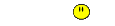01-21-2015, 11:10 PM
Got CS installed and updated to 2.02. Woot! 
Then I got a PBEM game. Uh, how do I put in the game folder. Doing the normal click on the C drive and then to Matrix CS and then to EF did not work.
When I got to EF all that was there were scenario files.
And there was no way to put the file into the game folder.
Gosh, I sure know how Earl feels!
This is the most frustrating thing to have to experience.
I started a new campaign because I could not load my saved files too!
Ugh!
Anyone want to point me in the right direction?

HSL

Then I got a PBEM game. Uh, how do I put in the game folder. Doing the normal click on the C drive and then to Matrix CS and then to EF did not work.
When I got to EF all that was there were scenario files.
And there was no way to put the file into the game folder.

Gosh, I sure know how Earl feels!

This is the most frustrating thing to have to experience.
I started a new campaign because I could not load my saved files too!

Ugh!

Anyone want to point me in the right direction?

HSL