Hello:
How does one identify the enemy vehicles when FOW is used? Are the pictures of the tanks in the Hex Info Area accurate. And if so, is there some catalog/database I can use so I know if it is a BT-5 or some other tank I am not yet familiar with.
Thanks in advance,
Gerry
Hi Gerry,
Yes the picture is accurate.
If you look in the game directory under each nationality is a directory called units. You will see what each picture is and what weapons system it represents based upon the name.
David
Thanks David.
Shouldn't you be designing another PzC game instead of answering newbie questions!?
Gerry
(05-31-2013, 03:35 PM)Strela Wrote: [ -> ]Hi Gerry,
Yes the picture is accurate.
If you look in the game directory under each nationality is a directory called units. You will see what each picture is and what weapons system it represents based upon the name.
David
Wasn't quite convinced about that so I have just had a look and - knowing we are talking about PzCs as it seems - if we considder one of my favourite titles, NGP '85 - how do I know whether a West German unit comprises both Luchs and Leopard I type vehicles or only Luchs if in the above mentioned directory what we happen to have is the same picture with exactly the same background colour for both types of a recon subunit? Mostly what I do in the field is to count for the worst possible option and prepare for the worst, then observe what transpires and consider the lessons learned to apply the consclusions throughout camppaigns or in consecutive scenarios within a certain title set in a given scenario. Besides I think there may have been or should have been a room left for improvisation - fighting in Germany with the well known doctrine of creating ad hoc combat commands ( kampfgruppen ) for the purpose of carrying out a mission, it is justified to assume that the units shall differ in their components and they may be more or less uniformized only at the beginning before the chaos and destruction set in then it's basically take what You have and do what You can.
Way back in the old days, I edited each of the portraits with the name of the file embedded in the picture for Normandy. It helped immensely for me to know what I was fighting. And helped me learn what they looked like.
I mostly recognize the tanks, but every now and then I'll just google images and figure out what I'm facing. Sort of like intel work, no?
You allways can edit the images files, for example i am doing this for infantry and tanks because i find an unit mod that has interesting infantry images and some tanks images... Volcanoman mods have good points to know what are you facing, maybe the only problem are the mixed tank battalions that appear in some PzC titles but you allways can edit this, is not very hard.
My advice is open scens and see who is who.
(06-04-2013, 05:51 PM)Xaver Wrote: [ -> ]You allways can edit the images files, for example i am doing this for infantry and tanks because i find an unit mod that has interesting infantry images and some tanks images... Volcanoman mods have good points to know what are you facing, maybe the only problem are the mixed tank battalions that appear in some PzC titles but you allways can edit this, is not very hard.
My advice is open scens and see who is who.
Hey Gents...can one of you fine gentlemen who are discussing editing of the image files to help identify enemy units please post an example of what your edited images look like and exactly how I can do that?
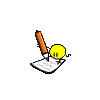
The easy way is search in PzC mods images of tanks/vehicles (or search in internet you only need adjust image size and test how looks) then you only need search in the unit image folder and rename the image you want and put it on the folder i recomend you create a folder called Originals in the game and here copy the images you change and use this list to add the new images.
For example in Kharkov42 i do this to know if i face a mixed or not unit.
![[Image: mix.jpg]](http://s22.postimg.org/dloohshv1/mix.jpg)
Of course sometimes you need edit image i need do it to use a new soviet infantry unit to use it in motorized units, infantry in tank brigades and other units but is easy, only a copy paste the symbol, other history is mounted and motorized engenier units... i am unable to change the original infantry portrait, well, i only need work more on it.
PD: are images that show diferent tank models, you can see it in the PzIII with 50mmL42 or 50mmL60 in Volcanoman mods, first use a shorter gun.
(06-06-2013, 09:01 PM)Xaver Wrote: [ -> ]The easy way is search in PzC mods images of tanks/vehicles (or search in internet you only need adjust image size and test how looks) then you only need search in the unit image folder and rename the image you want and put it on the folder i recomend you create a folder called Originals in the game and here copy the images you change and use this list to add the new images.
For example in Kharkov42 i do this to know if i face a mixed or not unit.
![[Image: mix.jpg]](http://s22.postimg.org/dloohshv1/mix.jpg)
Of course sometimes you need edit image i need do it to use a new soviet infantry unit to use it in motorized units, infantry in tank brigades and other units but is easy, only a copy paste the symbol, other history is mounted and motorized engenier units... i am unable to change the original infantry portrait, well, i only need work more on it.
PD: are images that show diferent tank models, you can see it in the PzIII with 50mmL42 or 50mmL60 in Volcanoman mods, first use a shorter gun.
Hey Xaver, thanks, but I'm talking about editing an image to help identify it during the game when FOW is active and all I can see is the image of the enemy tank and not the descriptive listing to tell me what it is.
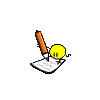
![[Image: mix.jpg]](http://s22.postimg.org/dloohshv1/mix.jpg)